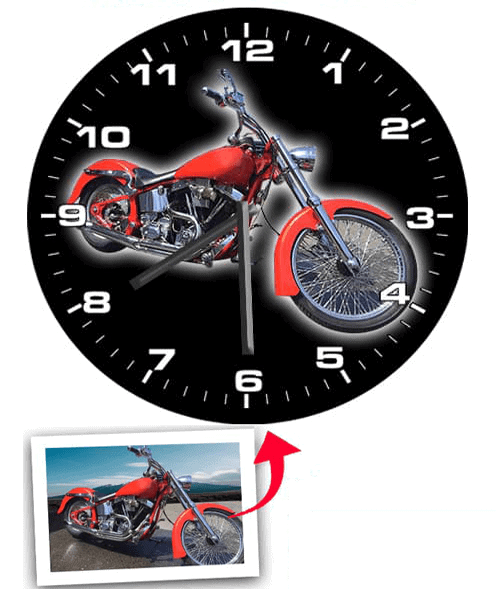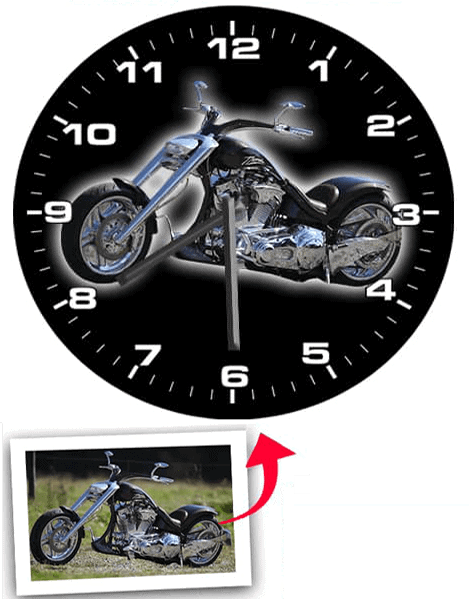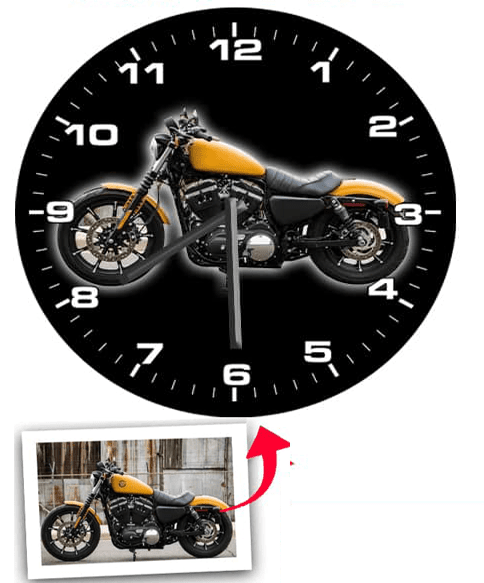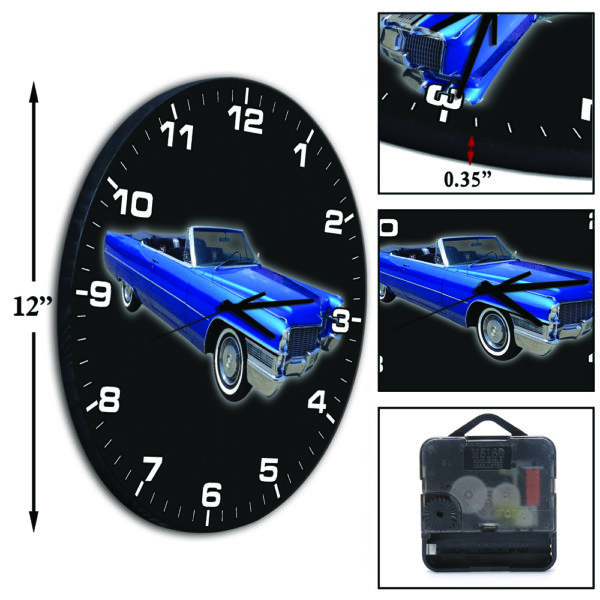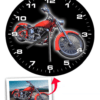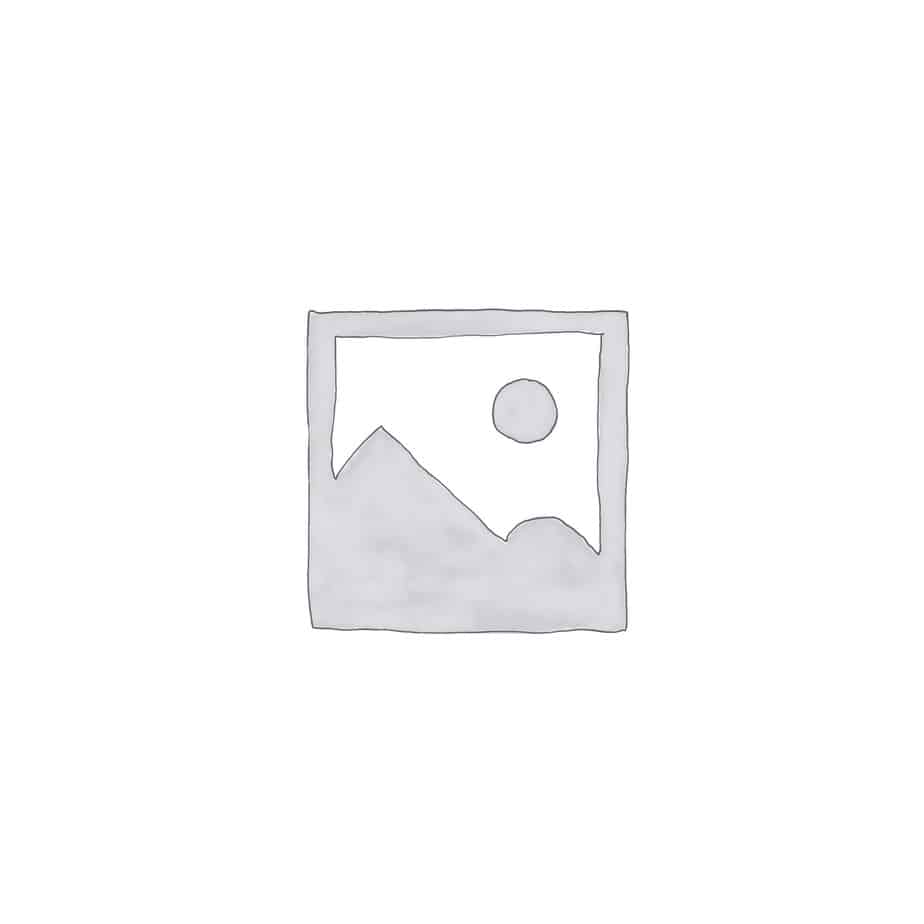Description
Frequently Asked Questions
- Step 1: Click the "Upload Photo" button to upload your photo, Select the desired style, color, size, and quantity, and then click "Add to Cart".
- Step 2: Review the items in your cart, proceed to checkout, and fill in your shipping information and payment details.
- Step 3: Receive the proof within 48 hours by email (inbox/junk box), if you don't like it, you can change the photo, require fixing or receive a full refund.
- Step 4: Approve the proof(s) and wait about 10-20 days to receive the item(s).
Since we create the artwork manually instead of using AI (robot), it takes several hours to complete. As a result, your photo won't be visible on the product page at the moment. However, within 24-48 hours after the order placed, we will send you a proof via email (inbox/junk box) for your review.
If you are not satisfied with it, you have the option to change the photo, request adjustments to the artwork, or receive a full refund.
A: Yes, we can print anything on a t-shirt, as long as you have a photo.
- You have the freedom to upload any photo you desire to be printed on our products.
- It is worth noting that the print quality improves with higher-quality photos.
- If you are uncertain about the photo's suitability, please send it to us, and we will gladly assess it for you. You can reach us via email at [email protected].
Here is the timeframe for each stage of the process:
- Artwork creation: It typically takes up to 24 hours to create the artwork.
- Artwork approval: After the artwork is created, it will be sent to you for approval within 24-48 hours. The timeframe depends on how quickly you respond.
- Production: Once the artwork is approved, the production phase takes approximately 4-5 business days.
- Shipping: After production is complete, the shipping process takes around 8-12 business days.
A: We can do this. However, the price for 2-sides printed apparel will be raised $5.95 due to the raising of the base cost.
Please pay for the extra cost here:
https://kool-kool.com/product/extracost/